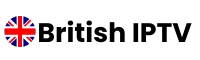UK IPTV Installation Guide
Comprehensive tutorials for setting up IPTV on devices in the United Kingdom
Enigma Devices
- Download the required IPTV plugin (e.g., Xtream Editor).
- Use FTP software to transfer the plugin to your Enigma device.
- Install the plugin, then restart your device.
- Launch the plugin and input your IPTV credentials.
- Save the settings and enjoy seamless IPTV streaming.
iPhone & iPad
- Open the App Store and search for IPTV apps like GSE Smart IPTV or IPTV Smarters Pro.
- Install the app and navigate to the playlist section.
- Add your M3U URL or Xtream Codes provided by your IPTV provider.
- Save your settings and start watching IPTV channels instantly.
MacOS
- Download an IPTV-compatible app such as VLC Media Player or IPTV Smarters Pro.
- Install the app and open it.
- Add your M3U playlist or Xtream Codes as provided by your IPTV service.
- Save the configuration and begin streaming IPTV on your Mac.
Windows
- Download a reliable IPTV app like MyIPTV Player or Perfect Player.
- Install the application and open it.
- Navigate to the settings menu and input your playlist URL or login credentials.
- Save the configuration and start streaming UK IPTV channels.
Android Devices
- Visit the Google Play Store and search for apps like IPTV Smarters Pro or TiviMate.
- Install the application and open it.
- Enter your M3U playlist link or Xtream Codes details.
- Save the settings and enjoy watching IPTV content on your Android device.
Smart TVs
- Open your TV’s app store and download an IPTV app such as Smart IPTV or SSIPTV.
- Take note of your TV’s MAC address shown within the app.
- Visit the app’s website and upload your M3U playlist using the MAC address.
- Restart the app on your TV and start enjoying IPTV services.
Chromecast
- Install an app like BubbleUPnP or IPTV Smarters on your mobile device.
- Load your M3U playlist or enter Xtream Codes credentials in the app.
- Connect your Chromecast to the same Wi-Fi network as your mobile device.
- Choose a channel and tap the cast icon to stream content to your TV.
Amazon Firestick
- Go to the Amazon App Store and download IPTV Smarters Pro or Downloader.
- Install the app and launch it on your Firestick device.
- Enter your IPTV provider’s M3U URL or login details.
- Save your settings and start streaming UK IPTV channels seamlessly.